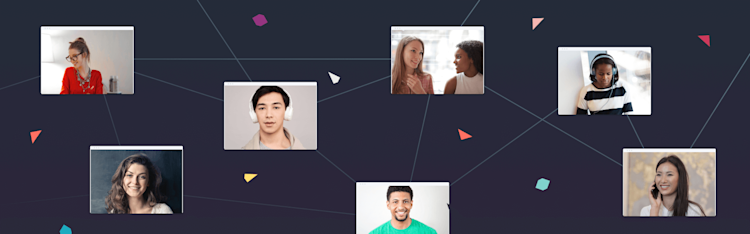Everything You Need to Know About Hosting a Virtual Event
This guide will help you host a virtual event that will wow your audience.
Right now, organizers everywhere are figuring out how to host virtual events due to COVID-19.
The uptick in demand has pushed many companies into the virtual space. And many of them are already developing great software that makes hosting virtual events easier and more dynamic.
Take comfort in knowing that hosting a virtual event doesn’t have to be a “lesser” alternative. Done right, virtual events can be even more effective than their in-person counterparts Plus, virtual events can actually provide a number of benefits you wouldn’t get otherwise.
Below, we’re diving into everything you’ll need to know about hosting a virtual event.
What you need to know about hosting a virtual event
Even the most seasoned organizers are going to have growing pains when transitioning from a physical to a virtual event.
But hosting a virtual event gets much easier when you have a game plan to bring it from an idea to a reality.
Ahead, we’ve boiled down some virtual event best practices into 5 key steps. By the end of this, you’ll be well on the way to making your event successful and memorable.
How to host a virtual event: Step # 1 —Define the purpose of your virtual event
With a physical event, both the event itself and the destination are a draw. Even the most boring event can be enticing to people if it’s in a cool location.
You aren’t going to have that luxury in a virtual space. That’s why clearly defining the purpose and motivation behind your event is essential: You’re hosting a virtual event that will get attendees closer to achieving their goals and aspirations. So making that clear to them in your marketing is a must.
So what does that look like? Your virtual event should have a clear message that will get people excited and motivated to attend. That means clearly explaining the how, what, and why around the valuable experience attendees will get from tuning in.
Plus, when the purpose of your virtual event is clear, it’s a lot easier for attendees to rally together and interact.
How to host a virtual event: Step # 2 —Find the right audience
The best virtual events bring together a group of people who are invested in a similar goal. To wrangle that sort of group together, it’s important to know who your specific audience is.
When you know what your audience looks like—their goals, motivations, background, etc.— you can tailor your programming to appeal directly to them. And since you’re hosting a virtual event, you can offer those attendees multiple ways for attendees to share their stories with one another and build connections.
While the content you create is important, it’s the connections attendees make with each other that will have a long-lasting impact. And since those connections are digital, it will be much more natural for them to keep in touch after your event.
How to host a virtual event: Step # 3 — Choose programming your attendees won’t want to miss
Once you’ve got clear messaging and a specific group of potential attendees in mind, the next step is programming.
There are many different ways to approach this topic. But we think that pairing main stage events with smaller-scale talks works great for hosting virtual events.
Main stage events
Your main stage events are presentations, keynotes, or lectures given by the big name (or “keynote”) speakers. These events are “one to many,” meaning attendees tune in, but there is less interaction between them in the speakers.
Small scale events
Small scale events like virtual workshops, conversations, and webinars have proven to be incredibly appealing to attendees. Stray from trying panels though: the technological hurdles and potential issues aren’t worth your time.

For example, Anne Cocquyt of The GUILD hosts a virtual event series called SERENDIPITY for entrepreneurs and leaders that covers a wide range of business topics. Members of the GUILD Mighty Network can pay for PRO access which gives them the recordings of all the sessions from the event. That’s over 30 hours of talks, workshops, and webinars from successful entrepreneurs.
How to host a virtual event: Step # 4 —Create opportunities for attendees to connect with one another
It’s important to schedule awesome speakers and programming. But hosting a virtual event also entails creating a network of connections for your attendees.
Even before the pandemic when conferences were being held in-person, the people you met at the events were what stuck with you. Luckily, the virtual event environment you’re creating can offer many different ways for attendees to interact with each other.
When you host a virtual event, think about holding small groups during major sessions to get attendees talking. The best practices for virtual events that utilize small group-type features is to have a facilitator present during the groups.
It can be a bit uncomfortable meeting people for the first time in real life, let alone over Zoom. Having a friendly face who can help provide an icebreaker to get the conversation going will ease everyone’s nerves. On top of that, a facilitator can make sure everything stays on track with the scheduled event.
Other avenues you can explore are choosing a virtual event platform like Mighty Networks that utilize direct messaging, polls, discussion boards, and more.
How to host a virtual event: Step # 5 —Continue the conversation after the event ends
Hosting virtual events provides you with an opportunity to continue interacting with attendees after the event is over.
Since attendees are already acquainted with your brand and website, it will be easier to offer them additional services down the line.
When you’re hosting a virtual event, try to reimagine the possibilities of what you can offer.
Here are some tips:
- Consider transitioning your event into an ongoing membership. You’ve already spent a lot of time designing your virtual event to work well on a software platform like Mighty Networks. You can utilize your virtual event as a jumping off point to continue fostering the community in the form of a paid membership site. This adds an easy way to offer attendees additional value and a central network for them to interact with others.
- Create online courses, mastermind groups, and more from your virtual event. Just because you’re finished hosting your virtual event doesn’t mean the great content from it has to be one and done. Instead, think about taking the conference recordings (fireside chats, main stage presentations, etc.) and turning them into paid offerings. You can also tap into the wide network of attendees you’ve curated and launch an online course or foster mastermind groups with people who share similar goals and backgrounds.
It’s a marathon, not a sprint. With a physical event, you’re always battling the clock. If you transition your virtual event into a virtual community afterward, it gives you plenty of new ways to interact with your attendees. This could be through discussion boards, groups, direct messages, and more. But the most valuable thing you gain is time. As you learn about your members, you can tailor the content even more for them. You don’t need to put all your eggs in one basket. Spread out your content over a longer period of time that stays interesting for attendees instead of fatiguing.
The technology you’ll need to host a virtual event
Reality check: there isn’t a software platform out there that will provide you with everything you need to host a virtual event in one place.
But don’t fret, with a simple combination of two platforms that work together harmoniously you’ll be hosting a virtual event in no time.
Create a website that will host your virtual event.
The first step to hosting a virtual event is a stellar website builder. When you have a powerful platform to design your website, you’ll gain plenty of customization options.
You’ll want a website builder that can do the following:
- Offer free and paid membership. You can continue to provide value to your attendees once you’re done hosting the virtual event. On the flip side, you could also utilize this feature to have some forms of gated content during your event.
- Run multiple events at once that utilize RSVP features and direct messaging. This will allow you to gauge interest in events and tweak them as you lead up to the event. Direct messaging will allow your attendees to voice any kinds of questions or ideas that might have too.
- Allows you to livestream. The best platforms for virtual events will come equipped with the tools you need to run them within your website. Having the ability to livestream within your website is a great feature that also will save you a lot of money that would be spent on integrations.
- Community building features are a must. You’re going to want a website with a robust set of features. Some to consider are member profiles, direct messaging, and discussion boards where members can post and comment. Doing this provides a more interactive experience for everyone.
- Opportunities for expanding your offerings after the virtual event is over. We’re talking about online courses, paid memberships, and more. When you have these kinds of features built into your virtual event, you’re providing attendees with a long lasting experience for their time and money.
You also want to choose virtual event software that offers all these awesome features all in one place, under your brand, across every platform: the web, iOS, and Android devices. Having an easy-to-use and beautifully designed mobile experience will allow your attendees to interact with the conference even when they’re away from the computer.
We recommend you check out Mighty Networks for hosting your virtual event. When you create a Mighty Network you instantly have access to a robust website builder with all the customizable features listed above and more.
That means you can plan a virtual event that will impress. And once it’s over, you’ll be able to create online courses, offer paid memberships, and more. On top of that, your Mighty Network allows your brand to be available across the web and mobile apps too.
What happens after hosting a virtual event?
Hopefully, we were able to ease any concerns you might have had about hosting a virtual event. While there are certainly challenges to doing it successfully, virtual events can be just as exciting and engaging if you’re creative.
Don’t view hosting a virtual event as a downside or a suboptimal solution. Here are a few things to remember:
- Hosting a virtual event is more accessible than hosting a physical one. While physical events are great, there are a number of things that can stop people from going. When you host a virtual event, you’ll be opening the doors to a wider, more diverse range of people and perspectives that you otherwise might not be able to tap into.
- More easily bring people of relevant interests together. The hope with any physical event is that people will meet each other serendipitously. When hosting a virtual event you can help foster those connections to happen more deliberately through breakout sessions, small groups, and more accessible attendee information. For example, on a Mighty Network, attendees can see members near them, members like them, and members who follow the same topics.
- Virtual events make it easier to keep a community alive. Just because the virtual event is over doesn’t mean you have to call it quits. When you utilize a software platform like Mighty Networks, you can easily transition the awesome event website you designed into an online course and community page with paid memberships and benefits.
By embracing the possibilities of hosting a virtual event, you can more deeply connect with those around you and continue that creative energy long after the event is over.
We’re excited to see what kind of virtual event you’ll be hosting in the future.
Start creating your virtual event with a Mighty Network for free.
Join Mighty Hosts
For creators and entrepreneurs who are leveling up their online businesses with a Mighty Network.
Join Now