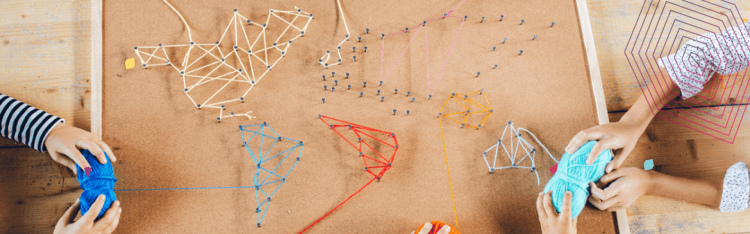How to Set Up Online Courses on a Mighty Network
Ready to see step-by-step *exactly* how you enable online courses in your Mighty Network? Then this tutorial is for you.
Here’s a simple, step-by-step video to show you how to create and manage online courses–or Mighty Courses, as we call them–in your Mighty Network👇
3 ways to run Mighty Courses:
- You can offer a course with just course content and no community.
- You can offer a course with a dedicated course community that only members of that course can access.
- You can run a course live where the community is front and center and you’re building the course content as you go.
These options AREN’T available on any other course platform. So, if you’re used to running your online courses on one platform, your course community on Facebook, and your sales pages and payments on yet another platform, you can now bring all three of these parts together in one place, under your brand, instantly available on every platform – web and mobile apps on iPhone, iPad, and Android.
Curious how your members or students will experience your Mighty Courses? We’ve got a video for that, too. 👇
Right now, we’re offering a 14-day free trial so you can see how easy Mighty Courses are to learn and why your members are going to love it.
Ready to get started?
Join Mighty Hosts
For creators and entrepreneurs who are leveling up their online businesses with a Mighty Network.
Join Now