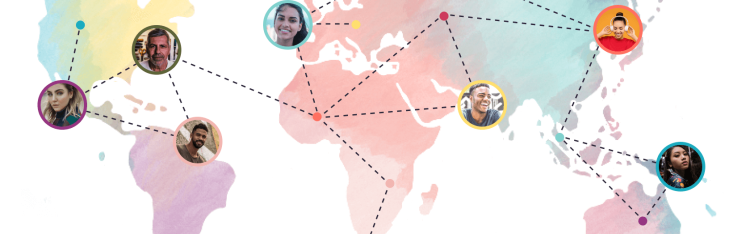Slack vs. Circle
Are you looking for a place to host your online community? We’re comparing two heavy-hitters to see which is right for you.
If you’ve been thinking about building an online community or moving an existing one you already have, then you may have heard of Circle and Slack.
These two chat-based community platforms are pretty popular in various groups and industries on the web. Finding powerful and flexible ways for your community members to interact is an important step no matter what industry you’re in.
But when you start comparing Slack vs. Circle at a glance, it can be hard to discern which one is the best fit. The good news is that we’re here to help.
Ahead, we’re exploring why online communities are important, what you should know about these platforms, and which one is right for you.
Why are online community platforms important?
Online community platforms are important for any business because they provide you with a plethora of features to help connect your members together. And it’s important to choose a good community building platform because it will allow your members to interact and collaborate much more easily.
But before we go on, let’s go back to the basics. What is a community, anyway? A community is a group of people coming together because of a shared goal or interest. In the past, however, you were largely stuck creating a community based on who lived near you.
Today, with the help of online community platforms, you can foster a community with folks all over the world. But if you’re a creator who is looking to compare Circle vs. Slack then you understand the value that comes with building a network for your members to communicate already.
So now that we’ve explored why community platforms are important, let’s dive into what Circle and Slack are all about.
Slack vs. Circle: Who are they?
To get this show on the road, we’re first going to introduce our two candidates, and then walk through our judging criteria. Both Circle and Slack are team chat-based approaches to online community building, but they emphasize different things.
Slack
Slack sells itself as an easier and more efficient solution for corporations and businesses looking for a more streamlined form of communication over email.
At its heart, Slack is a text chat-based service that allows creators and members the ability to section off conversations into “channels” that make it easier to organize groups of people around specific ideas.
For instance, you might have a channel called “General” which brings together all of your members in a basic chat room to hang out and talk informally. Then, if you want to have a place for a specific topic like your online course, you’d make a separate channel called “Online Course.”
At its heart, Slack is a really organized chat-based community platform for members to interact in. But its main focus is not really community building, it’s more narrowly interested in providing streamlined communication.
Circle
Circle is a new community platform that has picked up some momentum recently and they have tried to unify discussion, members, and content all in one place.
On Circle’s platform, they’ve emphasized the ease of integrating your existing community from another platform into one shared space. Whether you have a Teachable course, a Shopify storefront, or something else, Circle has tried to make it easy to incorporate them into your community space.
They have differentiated themselves from text chat-based community platforms like Slack by focusing on “Spaces” that house discussion boards which are pretty similar to Slack’s “channels.”
Now that we’ve talked about the basics of the platforms, it’s time for our Circle vs. Slack showdown.
Slack vs. Circle: Judgment criteria
Our judgment criteria for Slack vs. Circle emphasize three main categories above the rest. We focused on the importance of giving you many tools to work with, a fair price for the platform’s services, and the ability to access your community across web and mobile. Our top three criteria are:
Customization and a robust feature set. Whether you’re looking for a community platform for your personal business or at a corporate level, having many different features to work with is important. Why? Because it will give you and your members many different ways to share information, communicate with one another across multiple modes (visual, audio, and text), and more. Other features that you might value are the ability to create an online course, paid membership, polls, Q&As, member profiles, pre-recorded and live video.
Pricing. Pricing is an important factor to consider no matter what online community platform you choose. There are so many different platforms on the market, that getting great value for the price you’re paying with as few limitations as possible should be a given.
Mobile app experience. The online community platform you choose should be available to you and your members wherever you are, across all devices. This functionality is important because it doesn’t tie your members down to their desks in order to interact with your content and each other.
While there are a number of different avenues to explore with online community platforms, we believe these are the most important. So, now we can commence our face-off: Slack vs. Circle.
Slack vs. Circle: Customization and a native feature set
In this category, we’re looking at which online community platforms offer you the most customization options so you can experiment with content and community interaction. But we’re also interested in native features. Community website software should reduce the number of services you need to juggle, not increase them.
Slack
Slack is focused on targeting businesses and corporations so many of its features are directly tied to those audiences.
When you build a community on the platform you create different “workspaces” for the groups or communities you’re a part of. Essentially your “workspace” will be the hub through which all your community interactions take place.
Then, within a workspace, you can organize conversations further by separating them out into distinct “channels.”
Slack has been adopted by many businesses because of the number of integrations it allows (sporting over 1,000). So you can integrate Google Drive, Giphy (a good gif never hurt anyone), and Zapier for payments. But the platform doesn’t have much in the way of native features, this doesn’t seem like a huge knock, but it will leave you juggling multiple hats when you don’t need to.
Communication is the name of the game with Slack, so in addition to text chat, they also offer video and voice calling if you’d like to have some face time with your members. Outside of these customization options, a lot of the rest are fairly superficial (like allowing you to change the color of the sidebar).
Circle
As we mentioned earlier, Circle is a platform that hasn’t been around very long. They’ve taken inspiration from text chat platforms like Slack and Discord. That’s not a bad thing, but let’s just say what they’re doing isn’t exactly groundbreaking.
Circle has a sleek aesthetic for the online communities you can build but doesn’t have a robust feature set. When you integrate your existing community with Circle, it should transition fairly smoothly due to their emphasis on integrations over native features.
Similar to Slack’s “channels,” Circle allows creators to make different “Spaces” which are channels that can house “topics” (similar to discussion boards) for members to interact in. Here are some other features that Circle offers that we believe are valuable:
You can make private groups.
Members can create personal profiles.
Integrating content is easy even though native features are better in the long run.
Circle starts to tear at the seams when you realize that their lack of customization features means that creators are expected to transition over to the platform with a large amount of content already built elsewhere.
You can’t build an online course on Circle, so you’ll need to have it built on a platform like Teachable first. If you want to hold a virtual event, you’ll have to embed it within your community from another platform.
The lack of native features hurts Circle in the end.
Slack vs. Circle: Pricing
Another factor in choosing an online community platform is the pricing. The platform you choose should provide a great experience for you and your members at an affordable price.
Slack
Unfortunately, Slack’s pricing is one of its major weaknesses. Creators can start out on a free plan, but you’ll be restricted to 1 on 1 video calls, your storage space is limited, and you are only allowed 10 integrations. This means that if you’re building an online community, you’ll end up quickly getting a paid plan on Slack.
Their pricing model charges you $6.67/person per month at the standard level and goes up from there. These are the features that come with the standard plan:
Unlimited message archive.
Unlimited apps.
Group video calls with screen sharing.
Work securely with other organizations using Slack Connect.
If the pricing doesn’t seem that bad to you, remember, you’re paying this price in addition to all of the other fees you’re paying to utilize the other services you’re integrating. At the end of the day, when you choose Slack you’re going to be paying more as your community grows.
Circle
Circle does a bit better in pricing compared to Slack. If you choose to use Circle for your online community you won’t be able to start on a free plan (although they do offer a short free trial), but their “Basic” plan starts at $39.99/month.
Their Basic plan still restricts the number of members you can have to 1,000, and you can only have 10 spaces. This can end up feeling pretty limiting because as your online community expands, your members’ ability to communicate about different topics in separate channels is severely restricted.
On top of that, unless you choose Circle’s most expensive plan, you’ll only be able to have one community space. Sure, you can charge your members for access to private groups within your community, but it’s just another thing to consider that as your business grows, you’ll be limited by the platform unless you pay up.
It might seem like $39.99 isn’t that bad of a deal, but you also have to remember that you’ll need to pay for all of the integrations you’re using as well. So if you wanted to offer an online course through teachable (starting at $29.99/month) and host an online community through Circle, you’re now looking at $70/month. And that’s just accounting for one extra integration.
Slack vs. Circle: Mobile app experience
Now more than ever people are looking to interact with content on the go thanks to mobile apps. The best online community platforms have realized this and focused on providing robust mobile features for creators to continue growing their community on the go.
Slack
Slack offers a great mobile app experience that is nearly identical to what you have on your computer. You and your members can text chat across all channels and multiple workspaces. On top of that, you can take video and audio calls through the app, share files, and more. Their mobile app is also available on both iOS and Android. This will allow your members to interact wherever they are across any of their devices.
Unfortunately, you can’t have a white-label app if you use Slack.
Circle
Circle recently launched their iOS app online community members can interact on the go. Currently, the app is still very much a work-in-progress with features like member profiles still not available post-launch. On top of that administrative options like inviting members, and editing posts aren’t possible yet. Circle doesn’t offer an Android app currently, and you also can’t build a white-label app on the platform. It’s nice that they have an app now, but it’s lackluster compared to what else is out there.
Mighty Networks is the best online community platform to use
We spent a lot of time above talking about the ins and outs of Slack vs. Circle, but they aren’t the best place to build an online community.
Mighty Networks provides a better experience across the board compared to Slack and Circle. We offer better customization options, pricing that isn’t punitive toward growing your community, and a native mobile app experience across iOS and Android (with the ability to make a white-label app).
When you choose to build a community on Slack or Circle you’re limiting what you can do. Here are just a few of the many features you get when you make a Mighty Network:
- Have your own branded app that is accessible in the App Store and Google Play store.
- Build online courses, offer paid memberships, host virtual events.
- Anyone in the community can create posts on discussion boards.
- You can natively livestream in your Mighty Networks and recorded videos, images, and audio clips.
- Create polls, quizzes, and surveys.
Most importantly, all of these things are native to our platform. That means you aren’t left juggling multiple services in order to make your business work. When you aren’t spending all your day checking multiple platforms it allows you to focus on what matters: your members and your content.
So how about we start building something great together?
Are you ready to build your community?
Join Mighty Hosts
For creators and entrepreneurs who are leveling up their online businesses with a Mighty Network.
Join Now